Sample of frequently asked questions about Scanning Services
Q: WHY SCAN WHEN I CAN JUST TAKE A PICTURE WITH MY PHONE TO SEND YOU?
A:Best is if your focus is on quality of the final product.
Keeping that in mind, your newest smart phone might have really nice cameras and smoothing options and more – but the focus, detail, and overall quality produced by a high end scanner is no match.
Even if you compare the resolution of your handheld device to the 6400 dpi optical resolution output of my scanner you will not come close. Add the fact that the phone most likely is in a more or less shaky hand and unlike to the scanner, the picture is not in direct contact with the phone-surface.
Scanning your original simply results in the finished product you're expecting.
Q: HOW DO YOU KNOW WHAT SETTNGS TO USE TO MAKE THE SCAN LOOK GOOD?
A:Being a graphic design professional for nearly 30 years I scanned thousands of slides, photos, negatives, X-Rays, watercolor paintings, even 3D objects like oil paintings or actual watches.
Finding the best scan settings comes with experience.
Q: WHAT EXACTLY DOES THE SCANNING PROCESS INVOLVE?
A:There's not really that much to it but year long experience certainly helps to get the best possible result.
- The scanning surface needs to be clean and should be free of scratches and/or other damage
- The original (slide, photo, watercolor painting, oil painting, document, etc.) also needs to be as clean as possible
- Using the experience from being in the graphic industry business for 30 years finding the best scan-settings is not an issue.
> Depending on what is being scanned these settings of course will vary.
Q: I HAVE SLIDES, PHOTOS, AND ORIGINAL PAINTINGS. HOW MUCH DOES SCANNING AT A1RETOUCHING COST?
A:Scanning services offer a range of prices.
That can start at maybe 3¢, 5¢ to 25¢ per image or even up to a few dollars in some cases.
Some even have a minimum charge they're asking for.
The scan at A1Retouching will cost you 20¢ per image.
> That does not include any retouching, dust-removal, etc.
> Depending on volume of scans the price will be adjusted.
At A1Retouching I can scan your already screened & printed pictures and remove the dot screen pattern (half tone pattern) without blurring the image using a special algorithm and technique.
Q: IF YOU SCAN MY PHOTOS (DOCUMENTS, PAINTINGS, etc.), HOW SECURE WILL THEY BE AT YOUR SITE?
A: That is a very important question to ask!
Since the early 1990s I have scanned and worked with several thousands of images.
Slides, negatives, and photos were scanned, even X-rays, original oil paintings as well as water color paintings.
Back in the '90s I scanned slides on a drum scanner Linotype Hell Chromagraph S3300.
The video to the right shows that scanner in action.
A maximum of 90 slides fit on the drum – I scanned 3 to 4 of those per day. In 10 years not 1 original got damaged! We were also able to scan negatives, children's watercolor paintings, and more.
All you originals will be handled with the highest caution and respect and put aside as soon as the scanning process is done.
Q: CAN YOU MAKE A FILLABLE PDF FILE FROM A DOCUMENT FORM SHEET?
A:Yes.
Using OCR (Optical Character Recognition) is an option in the scanning process.
This process generates editable type that is recognized from the original scanned object.
If a fillable PDF form has to be created, OCR can be used to reduce the time it would take to re-type all the text.
Fillable PDFs are a very nice alternative to the paper version.
Better results, though, are achieved if the original form is rebuilt in a layout program like for example Adobe Illustrator or Adobe InDesign.
> Lines, shapes, checkboxes, etc., will be clean and sharp looking.
Q: WHAT DO YOU DO IF THE ORIGINAL OBJECT IS LARGER THAN YOUR SCANNER?
A:That has already happened several times and never caused an issue.
In the example of an original oil painting I scanned several parts of the painting – left to right, top to bottom.
Using Adobe Photoshop the parts can be stitched together in a very simple way.
The below picture shows Home Sweet Home by the world renowned artist Dianne Dengel.
I was fortunate to have her ask me years ago to scan her famous oil painting to create duplicate high quality prints.
In the below example on the left you see all the individually scanned parts of the original oil painting. On the right side the finished image with all parts seamlessly combined.
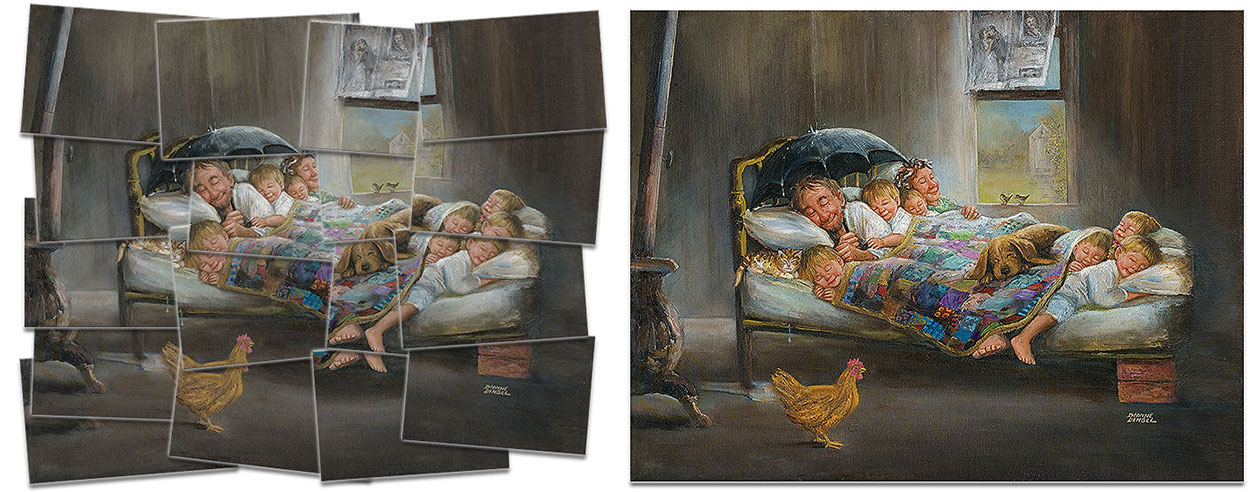
Q: CAN YOU REMOVE A PATTERN FROM A PHOTO OR DOT SCREEN FROM A PRINTED PICTURE WITHOUT BLURRING IT?
A:Yes.
I have been able to develop a process for those type of problematic images.
Usually, when removing a pattern or dot screen (pictures in printed publications usually show such characteristics used in the printing industry) from a photo, the result turns out to be blurry, certainly not better than the original it was scanned from.
Here is an example of a successfully removed pattern while at the same time increasing image quality!
From left to right:
Original photo – removing pattern at A1Retouching – improving the face even more – result at the competitor

